Inteserv
Sequencing, effects
Photomontages > Useful suggestions
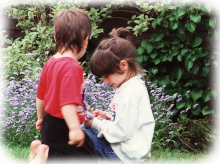
Take your audience on a journey
For each photomontage sequence order the photos in either a chronological sequence or one that takes the audience through a natural series of events in a logical way. The objective is to capture and retain the audiences attention by leading them on a journey. This doesn't mean you can't break up a sequence in order to add variety. You may wish to add a 20 second video clip say at a particular point say, but there should still be a logical purpose to it.
Don't over do it
The biggest mistake is to add as many effects as you can find. The Ken Burns effect of zooming in or out on a specific feature in a photo is a wonderful way of bringing emphasis to certain shots. However, if done on every picture can completely reverse the effect and even make you sea sick! Similarly with transitions between shots or clips, choose just one or two that are suitable for the mood that you are trying to create.
Picture dwell time
Normally the photos would be set to give a clear and steady dwell time on screen of between 6 and 8 seconds (to which you should add a couple of seconds transition time between each photo or clip). You may wish to specify whether you wish to make this shorter or longer but bear in mind the length of the music track supplied for that sequence. If you wish any extended dwell times on particular shots, e.g. to zoom in on a particular aspect or person, you can also specify this when ordering.![]()

